Open Space: Difference between revisions
Jump to navigation
Jump to search
(Updated information) |
|||
| Line 1: | Line 1: | ||
<div style=" background-color: #ffffff; -moz-border-radius: 8px; -webkit-border-radius: 8px; border: 1px solid #000000; padding: 10px;" > | <div style=" background-color: #ffffff; -moz-border-radius: 8px; -webkit-border-radius: 8px; border: 1px solid #000000; padding: 10px;" > | ||
<imagemap> | |||
Image:SC Universe EN 1920.jpg|1075px|center|ALt=Карта центральной части Открытого космоса | |||
poly 96 616 268 197 939 69 974 355 754 408 983 486 724 708 186 772 [[Empire|Imperial territories]] | |||
poly 754 408 974 355 1214 208 1644 183 1816 595 1168 898 982 637 983 486 [[Former Federation sectors|Federation's zone of influence]] | |||
poly 447 955 724 708 983 486 982 637 1168 898 1038 1228 477 1219 [[Former Imperial sectors|Jericho locations]] | |||
</imagemap> | |||
<html><p style="text-align: center;"><span style="font-size:18px"><strong>Global map. Click on the sector to know details.</strong></span></p></html> | |||
;"Undock into open space, full of mercenaries, pirates and loot." | ;"Undock into open space, full of mercenaries, pirates and loot." | ||
==What is Open Space== | ==What is Open Space== | ||
Open space is the open world "sandbox mode" of Star Conflict, and is at the heart of the game. After choosing a faction, a player can undock from their current faction's station and fly wherever they want, to do whatever they want. Options include: | Open space is the open world "sandbox mode" of Star Conflict, and is at the heart of the game. Structurally, map divided into zones of influence of 3 main factions and [[neutral sectors]]. After choosing a faction, a player can undock from their current faction's station and fly wherever they want, to do whatever they want. Options include: | ||
* Completing missions and side errands. | * Completing missions and side errands. | ||
| Line 15: | Line 22: | ||
==Overview== | ==Overview== | ||
; | ;[[Contracts]] | ||
:'''Contracts''' are a good way of earning resources by doing them in open space. The execution of the contract is due to the performance of a specific task. This may be the destruction of ships, activating objects and scanning of ore. Well, if the task is too complicated, you can call a friend or ask for help in the chat. Especially because when you are required to destroy one or more ships, it is not at all necessary to apply the final shot. A small amount of fire assistance will be enough for the contract to be credited. | |||
:Contracts are given to pilots every 3 hours (1:00 GMT, 4:00 GMT, 7:00 GMT, etc.) in amount of 3-4 tasks and active for 6 hours. | |||
| Line 29: | Line 36: | ||
;Navigation | ;Navigation | ||
:All zones are separated by warp gates. Travelling via the warp gates doesn't require fuel anymore. | :All zones are separated by warp gates. Travelling via the warp gates doesn't require fuel anymore. | ||
:'''You can warp to any of the sectors directly from the map view if you unlocked them. However - only to faction home sectors it is free. To any other sectors it costs | :'''You can warp to any of the sectors directly from the map view if you unlocked them. However - only to faction home sectors it is free. To any other sectors it costs {{I}}.''' | ||
:TAB to view zone map, showing all ships in sensor range, quest objectives (!) and warp gates to adjacent zones. | :TAB to view zone map, showing all ships in sensor range, quest objectives (!) and warp gates to adjacent zones. | ||
:M to view sector map. | :M to view sector map. | ||
;Power-ups | ;Power-ups | ||
:These will appear randomly all over the map, usually in some dark corner of ship wreckage. Just like in other game modes, green power-ups will repair your ship hull, red ones will increase your damage output, and yellow ones increase your ship's speed for a short time. | :These will appear randomly all over the map, usually in some dark corner of ship wreckage. Just like in other game modes, green power-ups will repair your ship hull, red ones will increase your damage output, and yellow ones increase your ship's speed for a short time. | ||
==Station Protection ( | ==Station Protection (PvE-mode)== | ||
:All ships enter open space under station protection, unless disabled by the player. | :All ships enter open space under station protection, unless disabled by the player. | ||
:Station protection prevents all damage from other players and including collision damage. | :Station protection prevents all damage from other players and including collision damage. | ||
| Line 42: | Line 50: | ||
:Ships NOT under station protection will appear in orange to others. | :Ships NOT under station protection will appear in orange to others. | ||
:A ship NOT under Station Protection cannot be attacked by a player WITH station protection, and vice-versa. Both players need to have Station Protection OFF in order to damage each other. | :A ship NOT under Station Protection cannot be attacked by a player WITH station protection, and vice-versa. Both players need to have Station Protection OFF in order to damage each other. | ||
==Karma== | ==Karma== | ||
:The player starts with +0 total karma, and may then permanently increase this value by attacking and destroying unfriendly targets (pirates, cartel ships etc.) or decrease it by attacking friendly ones. | :The player starts with +0 total karma, and may then permanently increase this value by attacking and destroying unfriendly targets (pirates, cartel ships etc.) or decrease it by attacking friendly ones. | ||
:'''Damaging''' a friendly AI or another player will temporarily make you an "aggressor". This highlights you in red to other players, and you are able to be killed by other players that have the 'Station Protection' removed (OFF). Aggressor status will wear off after | :'''Damaging''' a friendly AI or another player will temporarily make you an "aggressor". This highlights you in red to other players, and you are able to be killed by other players that have the 'Station Protection' removed (OFF). Aggressor status will wear off after 30 s. if you don't shoot any further. | ||
:'''Destroying''' a friendly AI or another player will mark you as a "Criminal". Players with Criminal status can also be attacked by any players with the 'Station Protection' removed (OFF). In addition, police AI will engage you if they are in the system and attempt to destroy you. The faction turrets, missile batteries, and Station Defenders will all attack you as well. Criminal status will wear off after 300 s. if you don't kill anyone else. | |||
==Aggression System== | ==Aggression System== | ||
:Learn the Open Space [[AGGRESSION_SYSTEM|Aggression System]] in details. | :Learn the Open Space [[AGGRESSION_SYSTEM|Aggression System]] in details. | ||
==Loot== | ==Loot== | ||
;'Loot' | ;'Loot' | ||
There is a lot of junk floating around in space! Much of it is valuable, though: Loot items are rocks, crystals, spaceship parts, or containers that you can collect and place in your ship's cargo bay. Some enemies drop weapons/modules when they are destroyed. | :There is a lot of junk floating around in space! Much of it is valuable, though: Loot items are rocks, crystals, spaceship parts, or containers that you can collect and place in your ship's cargo bay. Some enemies drop weapons/modules when they are destroyed. | ||
Loot containers can be looted within a 300m radius for interceptor and fighters. For frigates the range is | :Loot containers can be looted within a 300m radius for interceptor and fighters. For frigates the range is 400 m. and for Destroyers 900 m. | ||
To pick up a piece of loot, fly close to it until the prompt appears ("press C to pick up ____")... and press [C]. You will have to wait a moment while your ship's tractor beam tows the cargo to your ship. When this is done, the loot appears in your Cargo Bay. | To pick up a piece of loot, fly close to it until the prompt appears ("press C to pick up ____")... and press [C]. You will have to wait a moment while your ship's tractor beam tows the cargo to your ship. When this is done, the loot appears in your Cargo Bay. | ||
;'Cargo Bay' | ;'Cargo Bay' | ||
Each ship has space used for carrying whatever treasures you discover in Open Space back to base for credits, loyalty, or crafting materials. Each ship class has a limited number of cargo slots: | :Each ship has space used for carrying whatever treasures you discover in Open Space back to base for credits, loyalty, or crafting materials. Each ship class has a limited number of cargo slots: | ||
* Interceptors have 3 slots | :* [[Interceptors]] have 3 slots | ||
* Fighters have 5 slots | :* [[Fighters]] have 5 slots | ||
* Frigates have 6 slots | :* [[Frigates]] have 6 slots | ||
* Destroyers have a whopping 12 slots | :* [[Destroyers]] have a whopping 12 slots | ||
Premium ships have two additional slots in comparison to their non-premium versions. Also you can add cargo slots using Extended Hull module, that adds three additional slots. The maximum number of slots is 16. | :Premium ships have two additional slots in comparison to their non-premium versions. Also you can add cargo slots using Extended Hull module, that adds three additional slots. The maximum number of slots is 16. | ||
If you run out of space, or you don't want a particular piece of space junk, you can jettison it by '''activating the mouse cursor''' and clicking on the object in your cargo bay (which can be shown by pressing [ '''i''' ]). You can pick jettisoned cargo back up if you want. If you destroy another player in Open Space, they will drop whatever they were carrying in their Cargo Bay as loot containers. This is the essence of Open Space pirating. | :If you run out of space, or you don't want a particular piece of space junk, you can jettison it by '''activating the mouse cursor''' and clicking on the object in your cargo bay (which can be shown by pressing [ '''i''' ]). You can pick jettisoned cargo back up if you want. If you destroy another player in Open Space, they will drop whatever they were carrying in their Cargo Bay as loot containers. This is the essence of Open Space pirating. | ||
:There is loot protection, only a player that destroyed the ship can pick up the dropped container. | :There is loot protection, only a player that destroyed the ship can pick up the dropped container. | ||
:Loot also randomly spawns in fixed locations in zones. | :Loot also randomly spawns in fixed locations in zones. | ||
;'Farming' | ;'Farming' | ||
:This is the term describing players staying in/around a location for a long period of time in order to collect a large amount of resource, whether that be credits, karma, or crafting materials. | :This is the term describing players staying in/around a location for a long period of time in order to collect a large amount of resource, whether that be credits, karma, or crafting materials. | ||
;'Mining' | ;'Mining' | ||
:This is the term describing players searching around asteroids in a zone for randomly-appearing raw materials, used for crafting. Some zones drop only specific type of ore - i.e Iridium Spines drops only Graphite ore. | :This is the term describing players searching around asteroids in a zone for randomly-appearing raw materials, used for crafting. Some zones drop only specific type of ore - i.e Iridium Spines drops only Graphite ore. | ||
;'Cargo | |||
;'Cargo drones' | |||
:Some zones have a cargo drone that will return the contents of your ship cargo to the station in exchange for 10% of their value. These drones will return to their location shortly after being used. They are used as an aid to farming a location without having to return to the station when the players' cargo becomes full. | :Some zones have a cargo drone that will return the contents of your ship cargo to the station in exchange for 10% of their value. These drones will return to their location shortly after being used. They are used as an aid to farming a location without having to return to the station when the players' cargo becomes full. | ||
== Cargo Drone Locations == | == Cargo Drone Locations == | ||
<gallery mode=nolines> | <gallery mode=nolines> | ||
File:Abandoned Ellydium Plant drone.jpg|Abandoned Ellydium Plant | File:Abandoned Ellydium Plant drone.jpg|[[Abandoned 'Ellydium' Plant]] | ||
File:Abandoned Outpost Jericho drone.jpg|Abandoned Outpost | File:Abandoned Outpost Jericho drone.jpg|[[Abandoned Outpost]] | ||
File:Alpha-7 Complex drone.jpg|Alpha-7 Complex | File:Alpha-7 Complex drone.jpg|[['Alpha-7' Complex]] | ||
File:Blackwood Shipyard drone.jpg|Blackwood Shipyard | File:Blackwood Shipyard drone.jpg|[['Blackwood' Shipyard]] | ||
File:Captured Dreadnought drone.jpg|Captured Dreadnought | File:Captured Dreadnought drone.jpg|[[Captured Dreadnought (Open Space)|Captured Dreadnought]] | ||
File:Colonization Hub (PvP).jpg|Colonization Hub | File:Colonization Hub (PvP).jpg|[[Colonization Hub]] | ||
File:Derelict Stronghold drone.jpg|Derelict Stronghold | File:Derelict Stronghold drone.jpg|[[Derelict Stronghold]] | ||
File:Eastern Mining Station drone.jpg|Eastern Mining Station | File:Eastern Mining Station drone.jpg|[[Eastern Mining Station]] | ||
File:Excavation Site No6 drone.jpg|Excavation | File:Excavation Site No6 drone.jpg|[[Excavation site №6]] | ||
File:Gas Harvest Station drone.jpg|Gas Harvest Station | File:Gas Harvest Station drone.jpg|[[Gas Harvest Station]] | ||
File:Ice Belt drone.jpg|Ice Belt | File:Ice Belt drone.jpg|[[Ice Belt]] | ||
File:Iridium Mines drone.jpg|Iridium Mines | File:Iridium Mines drone.jpg|[[Iridium Mines]] | ||
File:Iridium Strand drone.jpg|Iridium Strand | File:Iridium Strand drone.jpg|[[Iridium Strand]] | ||
File:Mendes IX drone.jpg|Mendes IX | File:Mendes IX drone.jpg|[[Station 'Mendes IX']] | ||
File:Mining Site drone.jpg|Mining Site | File:Mining Site drone.jpg|[[Mining Site]] | ||
File:Naberia-392 Complex drone.jpg|Naberia-392 | File:Naberia-392 Complex drone.jpg|[[Naberia-392 complex]] | ||
File:Northstar Crash Site drone.jpg|'Northstar' Crash Site | File:Northstar Crash Site drone.jpg|[['Northstar' Crash Site]] | ||
File:PB-42 drone.jpg|PB-42 | File:PB-42 drone.jpg|[[PB-42]] | ||
File:Processing Rig drone.jpg|Processing Rig | File:Processing Rig drone.jpg|[[Processing Rig (Open Space)|Processing Rig]] | ||
File:Raider Range drone.jpg|Raider Range | File:Raider Range drone.jpg|[[Raider Range]] | ||
File:Research Center drone.jpg|Research Center | File:Research Center drone.jpg|[[Research Center]] | ||
File:Service Shop drone.jpg|Service Shop | File:Service Shop drone.jpg|[[Service Shop]] | ||
File:Smugglers Hideout drone.jpg|Smugglers Hideout | File:Smugglers Hideout drone.jpg|[[Smugglers Hideout]] | ||
File:Sorting Facility drone.jpg|Sorting Facility | File:Sorting Facility drone.jpg|[[Sorting Facility]] | ||
File:Station Guardian-17 drone.jpg|Station Guardian-17 | File:Station Guardian-17 drone.jpg|[[Station 'Guardian-17']] | ||
File:Station New Eden drone.jpg|Station 'New Eden' | File:Station New Eden drone.jpg|[[Station 'New Eden']] | ||
File:Terraforming Station drone.jpg|Terraforming Station | File:Terraforming Station drone.jpg|[[Terraforming Station]] | ||
File:Water Harvest drone.jpg|Water Harvest | File:Water Harvest drone.jpg|[[Water Harvest]] | ||
</gallery> | </gallery> | ||
</div> | </div> | ||
{| border="0" align="center" width="100%" | |||
|height="5"| | |||
|} | |||
<div style="border-radius: 4px; border: 1px solid #8E8E8E; background-color: #BFBFBF; margin: 0 0 10px; align=center; padding: 8px;"> | |||
{| border="0" align="center" width="100%" | |||
|- | |||
|height="0"| | |||
<div style=" | |- | ||
{| border="0" align="center" width="100%" | |width="100"| | ||
|align="center"|[[File:Leagues_button_icon.png|link=Leagues and Tournaments|78px]] | |||
|width="10"| | |||
|align="center"|[[File:Specops_button_icon.png|link=SPECIAL_OPERATIONS|78px]] | |||
|width="10"| | |||
|align="center"|[[File:Pvp_button_icon.png|link=PvP Arena|275px]] | |||
|width="10"| | |||
|align="center"|[[File:Pve_button_icon.png|link=Missions|Missions (PvE)|275px]] | |||
|width="10"| | |||
|align="center"|[[File:Coop_button_icon.png|link=Skirmish (CO-OP)|275px]] | |||
|} | |width="10"| | ||
|align="center"|[[File:Sector_conquest_button_icon.png|link=Conquest|Sector Conquest|78px]] | |||
|width="100"| | |||
|- | |||
| | |||
|} | |||
</div> | </div> | ||
Revision as of 19:12, 22 May 2019
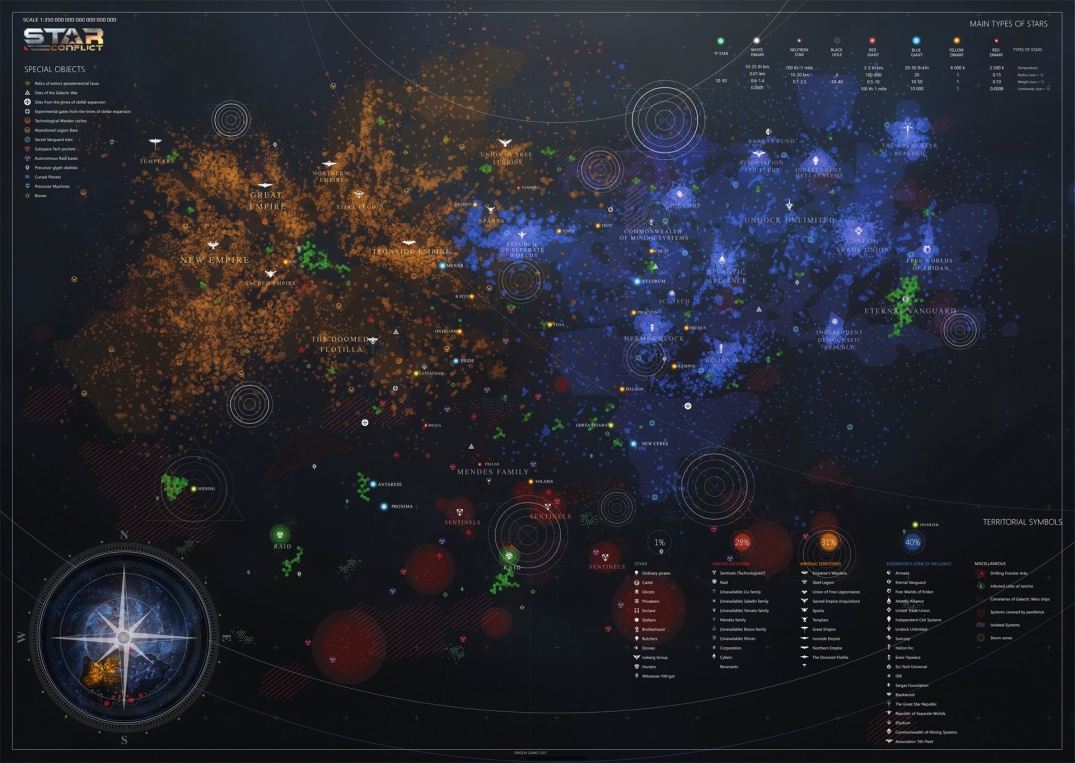
Global map. Click on the sector to know details.
- "Undock into open space, full of mercenaries, pirates and loot."
What is Open Space
Open space is the open world "sandbox mode" of Star Conflict, and is at the heart of the game. Structurally, map divided into zones of influence of 3 main factions and neutral sectors. After choosing a faction, a player can undock from their current faction's station and fly wherever they want, to do whatever they want. Options include:
- Completing missions and side errands.
- Fighting AI enemies, such as Aliens and Pirates.
- Fighting other players or teaming up.
- Looking for resources and crafting materials.
- Moving to another faction's station.
- Player-to-Player "private trading" (via dropped cargo).
Overview
- Contracts
- Contracts are a good way of earning resources by doing them in open space. The execution of the contract is due to the performance of a specific task. This may be the destruction of ships, activating objects and scanning of ore. Well, if the task is too complicated, you can call a friend or ask for help in the chat. Especially because when you are required to destroy one or more ships, it is not at all necessary to apply the final shot. A small amount of fire assistance will be enough for the contract to be credited.
- Contracts are given to pilots every 3 hours (1:00 GMT, 4:00 GMT, 7:00 GMT, etc.) in amount of 3-4 tasks and active for 6 hours.
- Enemies
- Player ships will appear in blue if station protection is active, or orange if not.
- Friendly ships will appear as blue.
- Unfriendly non-player ships will appear in red. These will engage you if you get too close.
- Alien ships will appear in purple. Again, these will engage you if you get too close.
- Navigation
- All zones are separated by warp gates. Travelling via the warp gates doesn't require fuel anymore.
- You can warp to any of the sectors directly from the map view if you unlocked them. However - only to faction home sectors it is free. To any other sectors it costs
 .
. - TAB to view zone map, showing all ships in sensor range, quest objectives (!) and warp gates to adjacent zones.
- M to view sector map.
- Power-ups
- These will appear randomly all over the map, usually in some dark corner of ship wreckage. Just like in other game modes, green power-ups will repair your ship hull, red ones will increase your damage output, and yellow ones increase your ship's speed for a short time.
Station Protection (PvE-mode)
- All ships enter open space under station protection, unless disabled by the player.
- Station protection prevents all damage from other players and including collision damage.
- Station protection is switched OFF when the player warps to a PvP zone. This means other players can attack & destroy you. Warp gates will show DANGEROUS ZONE when they lead to a PvP zone. Station Protection will be re-enabled when warping back into non-PvP zones.
- Ships NOT under station protection will appear in orange to others.
- A ship NOT under Station Protection cannot be attacked by a player WITH station protection, and vice-versa. Both players need to have Station Protection OFF in order to damage each other.
Karma
- The player starts with +0 total karma, and may then permanently increase this value by attacking and destroying unfriendly targets (pirates, cartel ships etc.) or decrease it by attacking friendly ones.
- Damaging a friendly AI or another player will temporarily make you an "aggressor". This highlights you in red to other players, and you are able to be killed by other players that have the 'Station Protection' removed (OFF). Aggressor status will wear off after 30 s. if you don't shoot any further.
- Destroying a friendly AI or another player will mark you as a "Criminal". Players with Criminal status can also be attacked by any players with the 'Station Protection' removed (OFF). In addition, police AI will engage you if they are in the system and attempt to destroy you. The faction turrets, missile batteries, and Station Defenders will all attack you as well. Criminal status will wear off after 300 s. if you don't kill anyone else.
Aggression System
- Learn the Open Space Aggression System in details.
Loot
- 'Loot'
- There is a lot of junk floating around in space! Much of it is valuable, though: Loot items are rocks, crystals, spaceship parts, or containers that you can collect and place in your ship's cargo bay. Some enemies drop weapons/modules when they are destroyed.
- Loot containers can be looted within a 300m radius for interceptor and fighters. For frigates the range is 400 m. and for Destroyers 900 m.
To pick up a piece of loot, fly close to it until the prompt appears ("press C to pick up ____")... and press [C]. You will have to wait a moment while your ship's tractor beam tows the cargo to your ship. When this is done, the loot appears in your Cargo Bay.
- 'Cargo Bay'
- Each ship has space used for carrying whatever treasures you discover in Open Space back to base for credits, loyalty, or crafting materials. Each ship class has a limited number of cargo slots:
- Interceptors have 3 slots
- Fighters have 5 slots
- Frigates have 6 slots
- Destroyers have a whopping 12 slots
- Premium ships have two additional slots in comparison to their non-premium versions. Also you can add cargo slots using Extended Hull module, that adds three additional slots. The maximum number of slots is 16.
- If you run out of space, or you don't want a particular piece of space junk, you can jettison it by activating the mouse cursor and clicking on the object in your cargo bay (which can be shown by pressing [ i ]). You can pick jettisoned cargo back up if you want. If you destroy another player in Open Space, they will drop whatever they were carrying in their Cargo Bay as loot containers. This is the essence of Open Space pirating.
- There is loot protection, only a player that destroyed the ship can pick up the dropped container.
- Loot also randomly spawns in fixed locations in zones.
- 'Farming'
- This is the term describing players staying in/around a location for a long period of time in order to collect a large amount of resource, whether that be credits, karma, or crafting materials.
- 'Mining'
- This is the term describing players searching around asteroids in a zone for randomly-appearing raw materials, used for crafting. Some zones drop only specific type of ore - i.e Iridium Spines drops only Graphite ore.
- 'Cargo drones'
- Some zones have a cargo drone that will return the contents of your ship cargo to the station in exchange for 10% of their value. These drones will return to their location shortly after being used. They are used as an aid to farming a location without having to return to the station when the players' cargo becomes full.



























