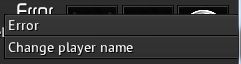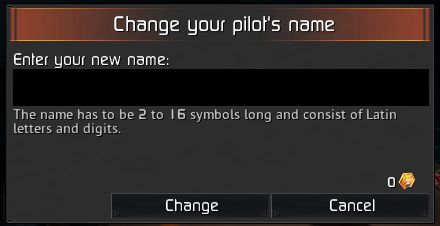Account management
Creating a game account
You can create a game account on this page.
Changing your name
To change your Name, right click on it in the Hangar and select "Change player name".
Be careful as choosing a new name can only be done once for free. Every subsequent attempt will cost some Galactic Standards! Any offensive names can lead to ban or edition by a GM.
Downloading the game
You can download the game launcher by clicking this link.
Steam users
Using Steam ?
After the first login with your newly created yuplay account the game will ask you to link your Steam Account with the game.
Upon logging in the game it will automatically check if Steam is running in the background and use its Account to log in.
DLC Content will be added after this. This may take a few Minutes.
Unlink Steam account
There is no simple way to unlink your steam account from the game.
The only way available to you, is to re-install the game via the homepage, and set up a new account.
Payment issues
For all questions regarding payment issues, please refer to the Yuplay support.
Payment is for acquiring Galactic Standards, the premium currency (aka gold). You can also acquire GS by answering the weekly polls ingame.
The blackmarket is an ingame option that allows you to convert, for example, GS into ingame currency. You won't find this in the Yuplay market...