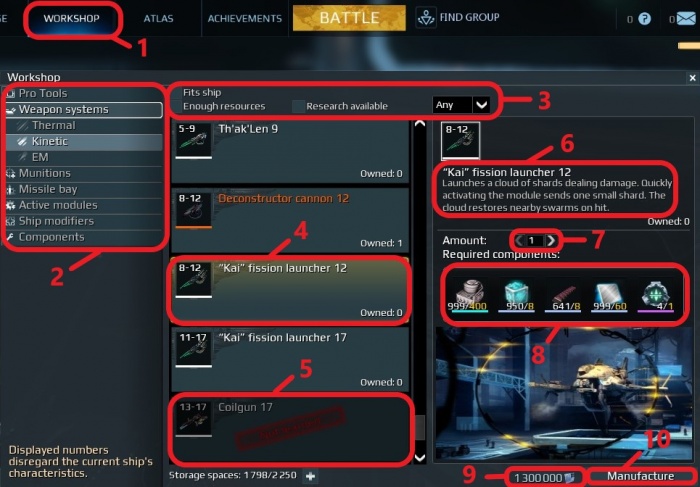Crafting
Crafting is aspect of the game which allows you to produce various items, from ammunition and missiles to new modules or entire ships. This article will help you figure out what crafting is and how to do it.
Other articles:
Main article:
Workshop
About resources for workshop:
Raw materials and Parts
About objects in Open Space:
Containers and minerals
General
Most of the production takes place in the "Workshop" tab, it is located next to the "Storage" tab. When you click on this button, the Workshop menu will appear:
- 1. The Workshop tab is located next to the Storage.
- 2. List with different items:
- "Pro Tools" - there are all the special technologies, such as the Duplicator.
- "Weapon systems" - the creation or improvement of weapons.
- "Munitions" - the creation of ammunition for weapons.
- "Missile bay" - the creation of new types of missiles.
- "Active modules" - the creation of new or improved old modules.
- "Ship modifiers" - the creation of new types of modifiers.
- "Components" - all the things described above are crafted from components.
- "Pro Tools" - there are all the special technologies, such as the Duplicator.
- 3. Different filters.
- 4. Learnt item.
- 5. Not learnt item.
- 6. The name and description of the item.
- 7. Amount of produced items.
- 8. The necessary components to create an item.
- 9. The cost of item manufacturing.
- 10. Button of item manufacturing.

If you have a Mk.4 weapon (or some modules), and there is a Mk.5 weapon option for it, then you will see the "Upgrade" button.
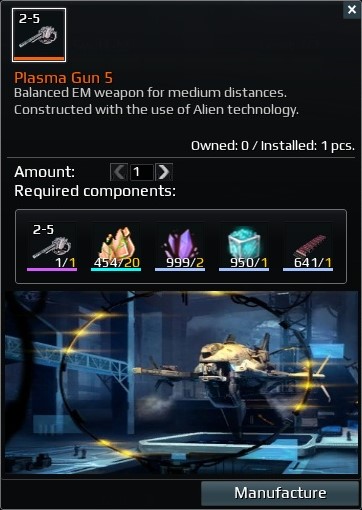
This button leads you to this page. Here you can make a Mk.5 version if you have learnt it.
Thus, to create new items, you will need various components (resources), which can be found in Open Space, in a store from a container or obtained by disassembling items.
How to create your ship
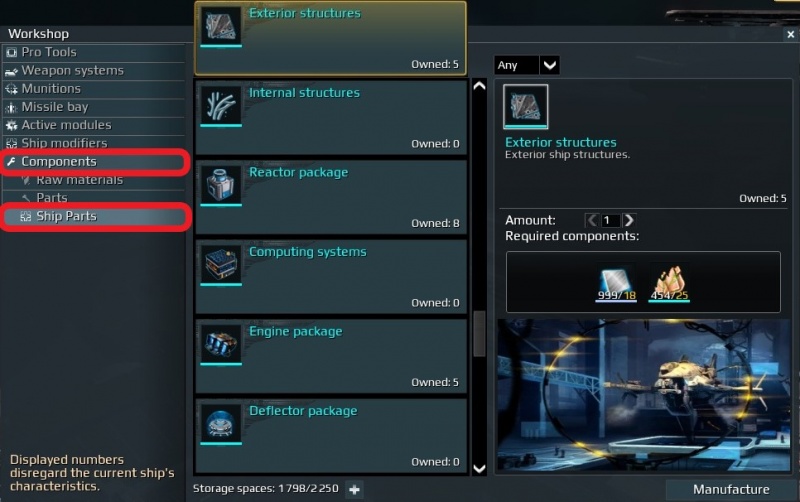
Before you start creating your ship (if you have already chosen which one you will create), you need to collect enough resources and craft parts of the ship from them. I advise you to wait with the collection of parts of the ships, it is better to just count how much resources you need for a particular ship. So let's see what parts of the ships can be created and what they mean in principle.
As you can see above, in order to create parts of ships you need to go to the Workshop, select the Components -> Ship Parts. There will be a total of 6 parts of the ship. For the engine, capacitor, shield, hull, computer and ship base. Depending on which ship you want to make, it will depend on how many parts of the ships you need. Each of the parts requires a lot of components from itself, including enriched monocrystals, so to create a ship you will have to assemble them during a decent time. Other ships may also require their unique components, which can be obtained during special events, assembled in a workshop or purchased from other players.
So, let's say you have collected a lot of resources, and according to calculations you have enough of them to create a ship. What next?

Next you will need to choose which ship you will create (if you have not already done), to reach the required clearance level and press the “Manufacture” button.

Then you get to this page of building a ship (you can get out of here at any moment and not build a ship, rather, it’s a drawing of a ship, and nothing will happen until you click the “Manufacture” button).

- 1. There is a brief information about the ship at the bottom left.
- 2. The exclamation mark shows detailed information on the ship so that you can calculate everything in detail.
- 3. Choosing a special module - from 3 you need to choose 1 (sometimes only 2 is available, or even one and only).
- 4. The choice of ship bonuses on 4 and 8 experience levels - you need to choose one bonus at a time (sometimes only 2, or even one and only one is available).
- 5. Shows the count of different ship parts, which is necessary to create. Depending on the ship, their number will vary.
- 6. Select the slots under ship modifiers that you want to make. If you want to take another slot, click the plus. One more modifier slot will be added in your future ship. If you want to remove it, click on this slot again. Slots can be absolutely any, but each of them can not be more than 3.
- 7. How much do you need to pay credits to mechanics so that they can create a ship for you.
- 8. After collecting all parts of the ship, choosing bonuses and modifiers - double-check all 2 times. Rechecked? You can order your ship!
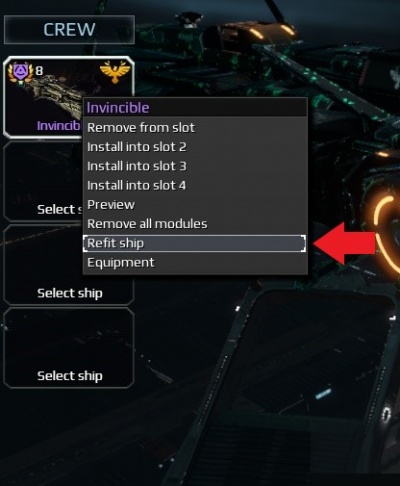
If you didn’t like the build and decided to make changes, just right-click on the ship icon -> Refit. For this operation, you will have to pay the same amount of credits (but only credits!), sometimes less.
Thus, you can create your own ship, with the number of slots you want and with the special module you want (in some ships are not configured).